I did my first ‘big’ hikes through World Challenge hiking trips in Turkey and India when I was 14 and 17 years old. When we lived in London together; we headed out to the Lake District and towards the South East. But, it wasn’t until we moved to Vancouver that I really, really got into hiking.
Over our almost 6 years in Vancouver I hiked a lot, we both enjoyed it so much that we ended up hiking on our wedding day!
Throughout those 6 years and still, now that we’ve moved back to Europe, AllTrails was my trusty hiking guide.
It helps me find new trails to hike, check in on what the trail conditions are and allows me to keep Thom updated with my progress while I’m out solo hiking.
When friends would come to me to ask me if I knew of any hikes of a particular distance, in a particular location with a great view I turn to AllTrails to do my hiking research (my favorite kind) to find hikes matching their criteria.
I strongly believe that AllTrails is one of the best hiking apps out there. It’s great for both beginners and more experienced hikers if you know how to use its features to get the most out of it.
This AllTrails review covers some of the basic details about the app, its features and whether AllTrails+ (formerly AllTrails Pro) is worth it (spoiler: yes!).

What is AllTrails?
AllTrails is both a mobile app and a website that is designed to help more people get outside and enjoy the outdoors.
Today they are over 350,000 curated trails, plus more that users have uploaded from their own adventures, and there are over 40 million adventurers using AllTrails.
You can use AllTrails as inspiration to find trails around you or a destination you’re planning on visiting, to find out current trail conditions from recent trail reviews, to navigate while out on the trail, or to stay connected with your emergency contact while out hiking.
AllTrails isn’t just for hikers either!
If you’re getting outdoors you can use AllTrails to help you navigate, or find inspiration, whether you’re going for a gentle walk with the kids, mountain biking, or planning an epic trail run!
AllTrails is a 1% for the Planet partner and contributes to organisations that work to protect and increase equitable access to the outdoors. This includes Leave No Trace, The Conservation Alliance, and Camping to Connect
How much does AllTrails Cost?

There is both a free version of AllTrails and AllTrails Pro.
The free version of AllTrails can be used to find new trails and plan routes. You can use it while out hiking but it won’t work too well if you don’t have mobile signal as you can’t download the maps.
How much does AllTrails+ (formerly AllTrails Pro) Cost?
AllTrails+ (Pro) costs US$35.99 a year which works out to around US$3 a month. AllTrails Pro benefits include offline and downloadable maps, off-route notifications while you’re out hiking, Lifeline and weather details for every trail adventure you’re planning.
You can also gift someone an AllTrails subscription which makes the ideal gift for hikers!
AllTrails Promo code: Get 1 week free of AllTrails Pro here
Overview of AllTrails vs AllTrails Pro (now: AllTrails+) – All Trails app review
Below is a summary of the features you get for free with AllTrails, and the additional ones with AllTrails+ which will help you decide is AllTrails worth it?
| Feature | AllTrails (Free) | All Trails+ (AllTrails Pro) |
| Access over 350,000 curated trails online | ✔️ | ✔️ |
| Filter trails based on activity, experience level, length, elevation gain and other details | ✔️ | ✔️ |
| Add new trails or save your favourites | ✔️ | ✔️ |
| Discover new trails for hiking, walking, running, ski touring and biking | ✔️ | ✔️ |
| Create custom maps using the website and view them using the app | ✔️ | ✔️ |
| Track your activity by recording your adventures | ✔️ | ✔️ |
| Leave reviews and add photos of trails | ✔️ | ✔️ |
| Connect AllTrails Apple Watch or Garin Connect | ✔️ | ✔️ |
| Offline access including downloadable maps | ✔️ | |
| Off-route notifications when using the AllTrails navigator | ✔️ | |
| Access AllTrails Lifeline | ✔️ | |
| Ads free use | ✔️ | |
| Map overlays (pollution, AQI, heat maps etc) | ✔️ |
AllTrails review: key features of AllTrails

Many of the AllTrails app’s key features are available on the free AllTrails. However, if you’re a more experienced adventurer who’s getting out of the city and more into the backcountry and remote areas, then AllTrails+ has some features that’ll be super useful for keeping you safe on the trails.
Where the below features are just for AllTrails+, I’ve marked them as such.
This AllTrails review is both a review of the online/website version of AllTrails and an AllTrails app review.
Discover new trails
One of my favourite uses of AllTrails is to find new trails!
With AllTrails you can search for a particular area, e.g. Vancouver, Tromsø, Whistler etc and then see a list of the hikes already on AllTrails in that particular area.
It’s a great way to learn about new hikes that you may not have heard of and there are now over 350,000 curated trails on AllTrails!
Hikes on AllTrails are generally uploaded with photos, reviews and some details about the trails so you can see if it’s an adventure you’d enjoy before you head out.
The AllTrails maps also have all designated hiking trails on them too so you can make up your own routes too.
Get current trail conditions
One of the things I use AllTrails for the most, especially in Autumn and Spring is to see the current trail conditions of a hike I’m planning on doing.
Many users on AllTrails leave reviews and this includes things like whether there was snow, how muddy it was and whether you need any additional safety equipment (spikes etc) to do the trail, or even how bad the mosquitoes and midges are!
This is super useful when it starts snowing in the mountains so you can assess whether the trail is right for you.
Filter trails based on your wants
With both the free version and AllTrails Pro (now: AllTrails+), you can filter the list of trails based on what you’re looking for at that moment.
You can filter based on difficulty (as how it’s listed on AllTrails), the estimated duration of the adventure, how many km the tail is, the type of adventure, suitability (dog-friendly, wheelchair accessible, kid-friendly), whether it has particular views (lakes, waterfalls, hot springs, etc), the AllTrails rating, whether it’s a loop or out-and-back trail, the amount of elevation gain and trail traffic.
With all those filters you’re sure to find a trail that’s right for you!
It’s the filters I’d use when friends came to me looking for more suggestions of trails they hadn’t done yet, trails they could take visiting family members on, or a trail that was likely to be quiet.
Easy to use

One of the key features of both AllTrails+ and the free version is that it’s super easy to use.
Maps can be confusing if you’ve never taken the time to learn how to read them but anyone can read an AllTrails map! There are icons depicting waterfalls, mountain peeks, washrooms and the usual map icons for marshes, rivers and streams, lakes and contour lines.
Trail maps can be customised too to include waypoints which mark areas of the trail with the best views or where there’s a mountain hut or bench to rest on.
Save your favourite trails
When I’m planning a trip somewhere I always want to know what outdoor adventures I can expect and AllTrails is a vital part of my trip planning these days.
I’ll head to AllTrails and create a list to which I add the various trails I’m hoping to explore.
While we’re currently on our ‘year of travel’, one of the first things I do when thinking about an area to test out living in for a while is head to AllTrails and see what the hiking situation is like there!
Create your own maps
Of course, not every single trail has already been mapped out into an outdoor adventure on AllTrails but that doesn’t matter since you can make your own maps!
I’ve used this feature quite a bit since moving to Norway. I like to map out the route in advance and then I can view it on my phone, offline will AllTrails+ to check I’m still hiking on the right trail while I’m outdoors.
Multiple activities
While I’ve mostly used AllTrails for hiking, it’s not limited to just hiking trails. If your adventure involves travelling along a trail then you can map it and find similar adventures on AllTrails.
AllTrails has expanded quite a lot in the last few years and now includes plenty of hiking, mountain biking, trail running and even ski touring trails.
For each activity, you can use the AllTrails app in the same way you would for hiking.

Track your activity
You can use AllTrails to keep track of your activities and the hikes, runs and mountain bikes you’ve been on.
While out on an adventure, simply use the AllTrails app to navigate your trail. It’ll keep track of your route, photos you take, the elevation gain, distance, and record how long it’s taking.
You can then add a review at the end of your hike, along with your photos, to let others know what this trail is like.
Link Garmin Connect or AllTrails Apple Watch
You can also link Garmin Connect or your Apple Watch to AllTrails.
If you use a Garmin device, or an Apple Watch to record your activities or keep track of your stats, you can link your device to AllTrails to import data to your AllTrails account.
It’s super easy to connect the two and it’s a nice way to view all the adventures you’ve had on a map in AllTrails.
Love hiking? Check out all my hiking guides here.
GPS Navigation using AllTrails (best with AllTrails+ (formerly AllTrails Pro))
You can use the free version of AllTrails to navigate the trails but this feature of AllTrails is best with AllTrails+. That’s because you get access to offline, downloadable maps with AllTrails+ so your maps will work well even when you’re out of cell signal.
This is super useful if the trailhead is in a location without cell signal since you’ll still be able to access the map you downloaded before leaving home and follow it as you explore the outdoors.
Off-route notifications (Plus/Pro only)
If you’re using AllTrails to navigate a particular trail while out exploring, you’ll get a notification on your phone to tell you you’re off the trail.
This is super useful when you don’t want to be staring at your phone the whole time but still want to make sure you’ve not wandered off route.
Additional map overlays (Plus/Pro only)
With AllTrails+ you can also access map overlays that detail things like air quality index, pollution index, pollen index, satellite weather, heat maps to assess how busy certain areas are and more.
While you might not need this on every hike, it’s certainly useful to see as you get more into planning your adventures.
Get more awesome gifts for hikers
Lifeline (Plus/Pro only)
I’ve used the lifeline feature on AllTrails+ quite a bit while I’m out on solo adventures.
Alltrails lifeline is only available on AllTrails+ and it allows you to keep in touch with a safety contact so they can track your progress and see where you are on route. You can also send them short messages through the app so that they know you’re getting on okay.
When starting lifeline you select your contacts, the trail and your expected return time. Then, if you’re overdue on your scheduled finish time, Lifeline sends an alert to your contacts along with your last known coordinates so that they can follow up and check you’re okay or take further action.
You can have up to 5 lifeline contacts that you’re sharing your progress with. They don’t need the AllTrails app nor do they need an AllTrails account to view your current location.
AllTrails Review: Alltrails+/AllTrails Pro vs free- Is AllTrails Pro worth it?

In my opinion yes, AllTrails Pro is definitely worth it especially if you’re someone who hikes multiple times a year.
Being able to access offline maps is a huge bonus as you never know when your cell signal is going to disappear. If you’re somewhere on a hike and suddenly can’t access your maps you could end up in trouble.
While GPS navigation should never replace your ability to navigate with maps or doing your trail research beforehand, it is super useful to have in your pocket.
On the few occasions where there’s been an AllTrails problem and the app has crashed, or I accidentally closed the app, when I reload the app on my phone it remembered how much of the route I’ve tracked and I don’t have to restart the navigation.
The lifeline feature is also super useful. Telling someone your trip plan is one of the top safety essentials for hiking and AllTrails Lifeline is a good intermediate before splashing out on a satellite communication device. However, it does require a data connection and will clearly only last as long as your phone battery so it’s not a replacement for more remote, longer adventures.
If you’re just getting started with hiking and want to discover new trails around your city and local area then the free version of AllTrails will likely be sufficient. But I’m sure you’ll get hooked and want to sign up for AllTrails Pro before long now you’ve seen some of the awesome features it offers through this All Trails review.
AllTrails is my go-to hiking app for finding, planning, and navigating while I’m out on the trails. With offline maps on AllTrails+ you can be confident you’re still on the right track, even without mobile signal.
*This post was written in collaboration with AllTrails. All words are my own and I’ve had AllTrails+ for many years before this collab.
Last Updated on November 17, 2023 by Hannah

Hannah started That Adventurer after graduating back in 2013 and has documented all of her adventures since then. From backpacking South America to city breaks in Europe, a 3 month road trip across the USA in a self-converted van and 6 years living in Canada, you’ll find posts on all of this.
Hannah specialises in active travel and on That Adventurer you’ll find hiking, walking, biking, skiing and all sorts of active travel guides to allow you to see a destination in an adventurous way.
Now back in Europe, you’ll find new guides as Hannah and her husband spend the next year ‘digital nomading’ from Norway to Portugal, Switzerland to Scotland and places in between.
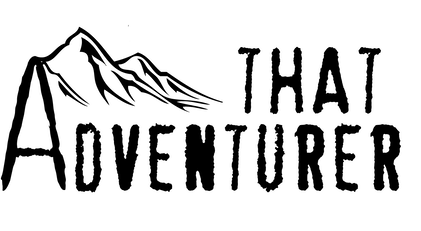
Leave a comment
You must be logged in to post a comment.